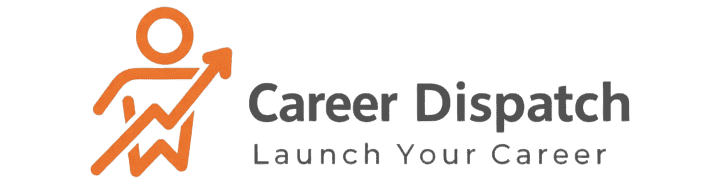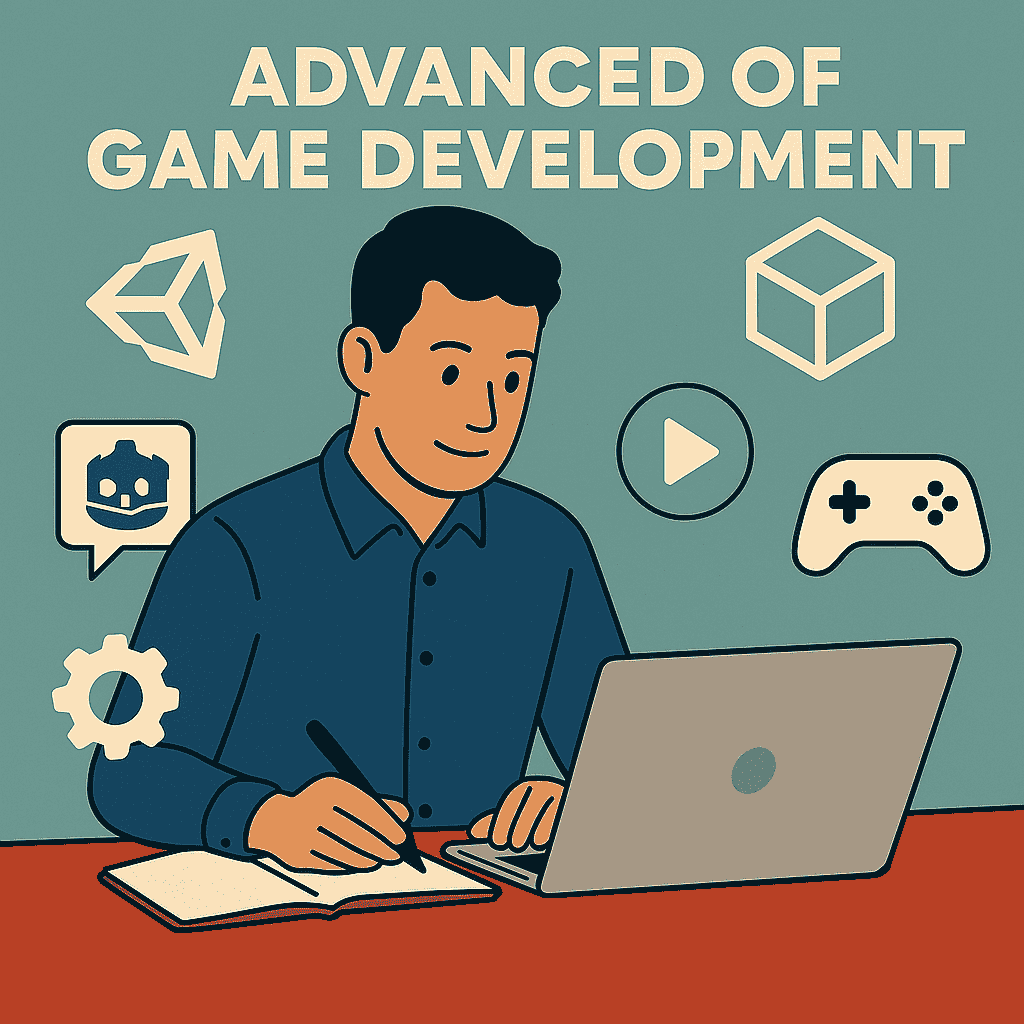Welcome To
The Advanced Game Design & Interactive Storytelling (Track 2)
Build the technical and design foundations needed to enter the industry.
🎮 Course Syllabus
“Craft worlds. Script stories. Build immersive experiences.”
💡 Who This Program Is For
- Aspiring narrative designers, writers, and game developers
- Creative coders, digital artists, and storytellers exploring interactivity
- Developers and multimedia students looking to build portfolio-ready games
- Anyone eager to launch into game design, indie dev, or interactive storytelling careers
🎁 What You’ll Get
- 🎓 Free Certification upon program completion
- 💼 Guaranteed Virtual Internship with storytelling-focused dev groups or simulated client briefs
- 🎤 Interview Prep Labs: narrative critique sessions, gameplay pitch practice, and mock interviews
- 📦 Playtestable Capstone uploaded to GitHub, itch.io, or your personal portfolio
- 🛠 Downloadable Assets: narrative templates, writing prompts, engine starter files
✅ Benefits Summary
- Build playable prototypes in Unity, Godot, or browser-based tools like Twine
- Learn to structure scenes, plot arcs, and character dialogue for emotional impact
- Apply worldbuilding principles and visual design techniques to elevate aesthetics
- Practice storytelling through interactivity, mechanics, and player choice
- Turn script-to-simulation journeys into case studies for recruiters and studios
📘 Curriculum Structure
Each Stage includes 2 Chapters, each with 4 Lessons, hands-on labs, critique checkpoints, and a portfolio-ready deliverable.
🕹️ Stage 4: Advanced Systems & AI
Chapter 1: Advanced Engine Features
- Lesson 1: Unity DOTS, Unreal Nanite & Lumen
- Lesson 2: Physics, animation, shaders
Chapter 2: AI in Games
- Lesson 1: Pathfinding & behavior trees
- Lesson 2: Procedural generation & adaptive difficulty
Chapter 3: Multiplayer & Networking
- Lesson 1: Client/server architecture
- Lesson 2: Matchmaking & netcode basics
🧪 Stage 5: Storytelling & Immersion
Chapter 4: Narrative Systems
- Lesson 1: Branching dialogue & choice design
- Lesson 2: Save states & persistence
Chapter 5: Worldbuilding & Characters
- Lesson 1: Environmental storytelling
- Lesson 2: Character arcs & side quests
Chapter 6: Cinematics & XR
- Lesson 1: Cutscenes, camera systems, audio
- Lesson 2: VR/AR prototyping & spatial storytelling
🎓 Stage 6: Production & Career Launch
Chapter 7: Production Workflows
- Lesson 1: Agile, Scrum, Kanban
- Lesson 2: QA, playtesting, iteration cycles
Chapter 8: Publishing & Monetization
- Lesson 1: Steam, itch.io, app stores
- Lesson 2: Free‑to‑play, DLC, live ops
Chapter 9: Career Prep
- Lesson 1: Portfolio & demo reels
- Lesson 2: Resume, LinkedIn, networking
- Lesson 3: Interview prep & mock challenges
aaaaa
Capstone Project: Ship a polished, portfolio‑ready game (solo or team)
Build the technical and design foundations needed to enter the industry.
You’re building a storytelling studio and a game dev pipeline—let’s give it polish, power, and playability. 🎮📖
Learners will master story structure, game mechanics, and visual aesthetics, prototyping their narratives in engines like Unity, Godot, and Twine. Final capstones will showcase emotionally intelligent, gameplay-aware design—ready for portfolio reviewers, recruiters, and indie showcases.
Where shall we press “Start” next? Start with Game Development Foundations – Prerequisite Course before you enroll in this course.
- Before starting this course you must complete the required prerequisite course: Foundations Game Development – (Track 1)