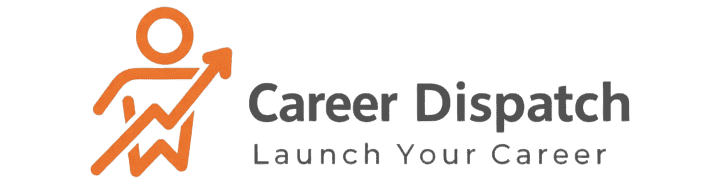Welcome To
Spatial UX Designer Career Accelerator
This accelerator aims to create well-rounded XR professionals who not only understand the theory but can also design, build, and optimize immersive experiences, with a clear path to employment in 2025.
Free
Certifications:
– Google UX Design Professional Certificate** (Coursera)
– Figma UI/UX Design Certification
– Adobe XD Certified Professional
🎓 Key Features:
Program Goal: To equip aspiring VR/AR professionals with the foundational and advanced skills necessary to secure entry-to-mid level roles in the immersive technology industry by 2025, with a strong emphasis on practical project development and career readiness.
Hands-On Project Focus: Every stage culminates in practical exercises and portfolio-worthy projects
Unreal Engine, Figma (for 2D prototyping), Blender/Maya, and specific SDKs
Career Launchpad: Dedicated stage for portfolio building, interview prep, and job search
External Certifications: Guidance towards industry-recognized certifications
🎯 Who Is It For?
Target Audience: Individuals with a passion for immersive technology, problem-solving, and a desire to build interactive virtual and augmented experiences. No prior extensive coding or 3D design experience is strictly required, but a strong aptitude for learning new software and concepts is beneficial.
✍️Curriculum Overview:
Stage 1: Foundational Immersion – Understanding the Spatial Canvas
Goal: Establish a strong understanding of VR/AR fundamentals, terminology, and core design principles.
Topics:
- Introduction to VR/AR/MR/XR – Definitions, History, and Market Overview (2025 Outlook).
- Core Concepts: Presence, Immersion, Affordances, Locomotion, Interaction Models (Gaze, Hand Tracking, Controllers).
- Hardware Ecosystem: Overview of leading VR headsets (Quest 3, Apple Vision Pro, Pico), AR devices (HoloLens, Magic Leap, Mobile AR), and emerging haptics.
- VR/AR Design Principles: Usability for immersive environments, Comfort & Simulator Sickness mitigation, Spatial Audio basics.
- Emerging Technologies: Introduction to volumetric capture, haptic feedback, and AI in XR.
Hands-On Project: “Spatial Design Sketch” – Design a simple interactive scene concept (on paper or in a 2D tool like Figma) for a VR room, outlining user flow and interaction points.
Stage 2: Immersion Prototyping – Bringing Concepts to Life (Low-Fidelity)
Goal: Learn essential 3D modeling basics and rapid prototyping techniques for VR/AR experiences.
Topics:
- Introduction to 3D Modeling (Blender/Maya/SketchUp): Basic geometry, texturing, material application.
- Prototyping Tools for XR: Unity (introduction to Editor, basic scene setup, prefabs, game objects) or Unreal Engine (introduction to Editor, blueprints basics).
- Low-Fidelity VR/AR Prototyping: Blocking out environments, placing interactive objects.
- Interaction Design for XR: Basic button interactions, object manipulation.
- Platform Specific Guidelines: Understanding Meta Quest design guidelines, Apple Vision Pro Human Interface Guidelines.
Hands-On Project: “Interactive Scene Prototype” – Build a simple VR room in Unity or Unreal with 2-3 interactive elements (e.g., a clickable button, a draggable object).
Stage 3: Spatial Interaction & UX – Designing for Human-Centric Experiences
Goal: Deep dive into user experience design specifically for immersive environments, focusing on ergonomics and intuitive interactions.
Topics:
- User Research for XR: Contextual inquiry in 3D spaces, defining user personas for immersive experiences.
- Information Architecture in 3D: Menus, HUDs, environmental storytelling.
- Advanced Interaction Design: Hand tracking gestures, voice commands, controller mappings, eye-tracking.
- Accessibility in XR: Designing for diverse users, motion sickness prevention strategies.
- Spatial Audio Design: Integrating directional audio, environmental soundscapes to enhance presence.
Hands-On Project: “Advanced Interaction Demo” – Redesign Stage 2’s prototype with improved UX, incorporating hand tracking, voice commands, or more complex object interactions.
Stage 4: Development & Optimization – Building Robust Experiences
Goal: Gain practical development skills in a chosen engine, focusing on performance and cross-platform deployment.
Topics:
Engine Deep Dive (Unity or Unreal):
- Unity: C# scripting fundamentals for XR (Input, Raycasting, Object Interaction), XR Interaction Toolkit, Asset Management, Physics.
- Unreal: Blueprint scripting for XR (Input, Collision, UI Interaction), VR/AR templates, Niagara VFX basics.
- Lesson 8.3 Analyzing & Reporting Usability Findings
Platform SDKs: Integrating Meta XR SDK (or similar) for native device features.- Performance Optimization for XR: Frame rates, draw calls, poly counts, texture compression, culling techniques.
- Mobile AR Development (AR Foundation): Building simple AR experiences for iOS/Android.
- Version Control: Introduction to Git for collaborative development.
Hands-On Project: “Optimized AR/VR Experience” – Develop a polished, performance-optimized short AR or VR experience (e.g., an educational app, a small game level, an architectural visualization walkthrough).
✍️ Stage 5: Advanced & Emerging XR Concepts – Pushing the Boundaries
Goal: Explore cutting-edge topics that differentiate a mid-level XR professional.
Topics:
- Multiplayer & Social XR: Basic networking for shared immersive experiences.
- Volumetric Video & Photogrammetry: Incorporating real-world scans into XR.
- AI Integration in XR: AI-driven NPCs, procedural content generation, adaptive experiences.
- AR Cloud & Persistent AR: Concepts for shared, persistent augmented realities.
- Ethical Considerations in XR: Data privacy, digital identity, psychological impact.
- Hands-On Project: “Innovative XR Concept” – Research and design a concept for an advanced XR application (e.g., a multi-user AR experience, an AI-powered VR training simulation). Prototype key features.
✍️ Stage 6: Career Launch – Navigating the XR Job Market
Goal: Prepare students to successfully enter and thrive in the VR/AR job market.
Topics:
- Building a Professional XR Portfolio: Curating projects, showcasing process, creating compelling demo reels.
- Resume & LinkedIn Optimization for XR Roles: Tailoring for VR/AR Developer, XR UX Designer, 3D Artist (XR), Technical Artist (XR) roles. Job Search Strategies: Identifying companies, networking, utilizing specialized job boards.
- Interview & Technical Assessment Prep: Common XR interview questions, whiteboarding challenges, coding tests.
- Contracting & Freelancing in XR: Understanding the gig economy for immersive tech
Certifications & Professional Development:
- Guidance for Unity Certified User/Associate: Programmer/Developer or Unreal Engine certifications.
- Recommendations for XR Bootcamp specialized courses or Meta Blueprint certifications.
- Leveraging ADPList.org for free mentorship in XR.
- Capstone Project: “Portfolio-Ready VR/AR Application” – A significant, polished VR or AR application built from scratch or significantly enhanced from previous stages, designed to be the centerpiece of the student’s portfolio. This project should solve a real-world problem or deliver a compelling experience.
Let’s bring this studio-grade accelerator to life. 🧠🖍️
“Start your Spatial UX Designer carer journey today — build real projects, earn your certificate, and launch your portfolio.”