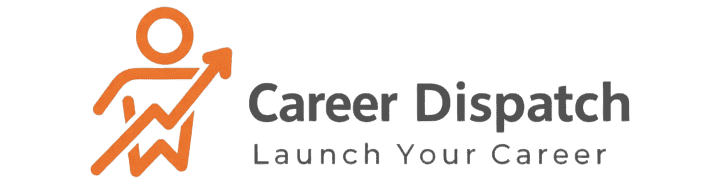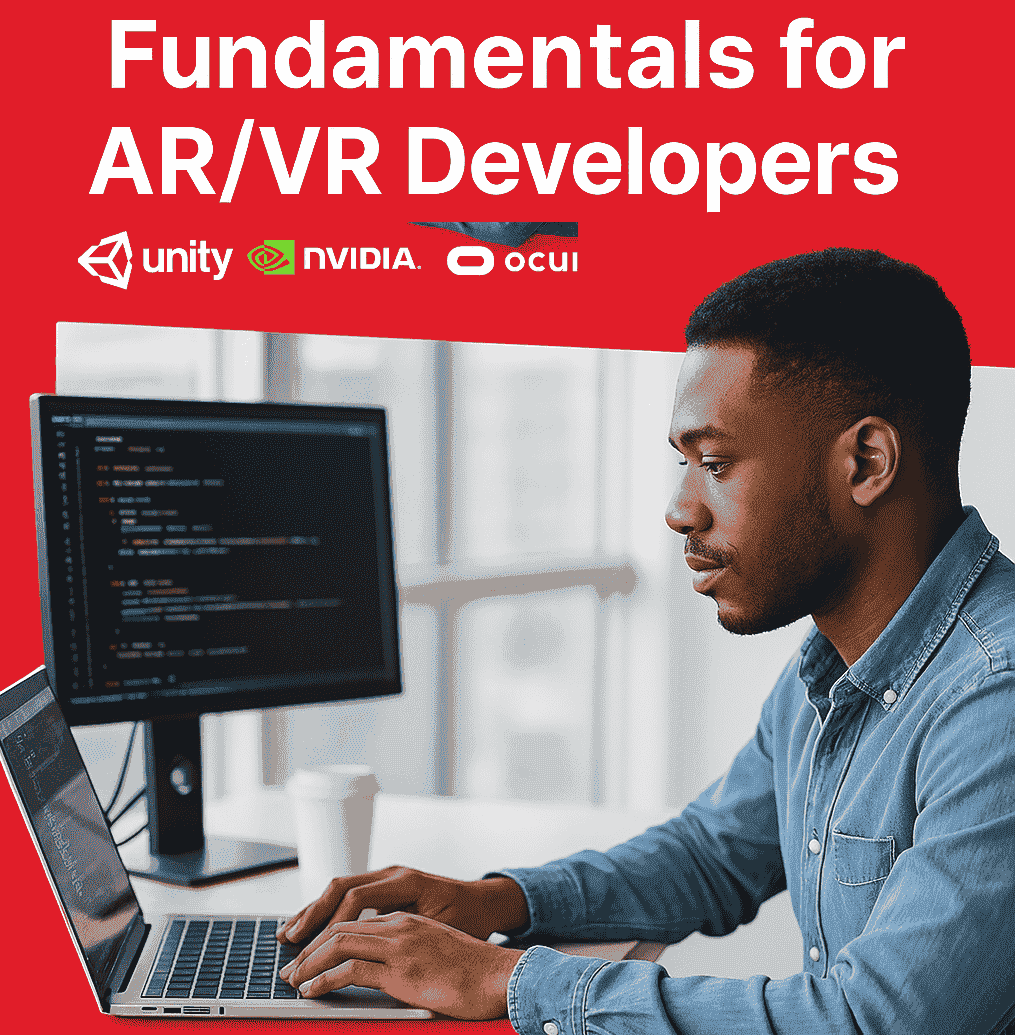Welcome To
Advanced AR/VR Developer (Track2)
This advanced track equips learners with production-level XR skills: performance optimization, multiplayer networking, AI-driven interactions, advanced rendering, and DevOps pipelines for XR. By the end, learners will deliver a capstone XR project that demonstrates mastery of cutting-edge VR/AR development.
📚 Full Curriculum Outline
Explore Unique Learning Paths for Career Growth
Module 1: Advanced Rendering & Optimization
Chapter 1.1: Graphics & Shaders
- Lesson 1.1.1: Writing Custom Shaders in Unity & Unreal
- Lesson 1.1.2: Shader Graph & Material Optimization
- Lesson 1.1.3: Post-Processing Effects for XR
Chapter 1.2: Performance Profiling
- Lesson 1.2.1: GPU & CPU Profiling Tools (Unity Profiler, Unreal Insights)
- Lesson 1.2.2: Level of Detail (LOD) & Occlusion Culling
- Lesson 1.2.3: Reducing Draw Calls & Memory Usage
Chapter 2.1: Networking Basics
- Lesson 2.1.1: Unity Netcode for GameObjects
- Lesson 2.1.2: Photon Fusion & PUN for VR/AR
- Lesson 2.1.3: Unreal Replication & Multiplayer Blueprints
Chapter 2.2: Multiplayer Experiences
- Lesson 2.2.1: Synchronizing Avatars & Interactions
- Lesson 2.2.2: Voice Chat & Spatial Audio Integration
- Lesson 2.2.3: Scaling Multiplayer XR Environments
Chapter 3.1: AI in XR
- Lesson 3.1.1: Gesture Recognition with ML Models
- Lesson 3.1.2: Natural Language Processing for Voice Commands
- Lesson 3.1.3: AI NPCs & Behavior Trees in XR
Chapter 3.2: Generative AI in XR
- Lesson 3.2.1: AI-Generated Assets & Environments
- Lesson 3.2.2: Procedural Content Generation in Unity/Unreal
- Lesson 3.2.3: Ethical Considerations of AI in XR
Chapter 4.1: Version Control & Collaboration
- Lesson 4.1.1: Git & Git LFS for Large XR Projects
- Lesson 4.1.2: Branching Strategies for XR Teams
- Lesson 4.1.3: Managing Assets & Dependencies
Chapter 4.2: CI/CD for XR
- Lesson 4.2.1: Automating Builds with GitHub Actions & Unity Cloud Build
- Lesson 4.2.2: Unreal Automation with Jenkins & Azure DevOps
- Lesson 4.2.3: Testing & QA Pipelines for XR
Module 5: Emerging XR Technologies
Chapter 5.1: Haptics & Interaction Devices
- Lesson 5.1.1: Integrating Haptic Feedback Devices
- Lesson 5.1.2: Eye Tracking & Hand Tracking APIs
- Lesson 5.1.3: Brain-Computer Interfaces (BCI) in XR
Chapter 5.2: Volumetric & Mixed Reality
- Lesson 5.2.1: Volumetric Video Capture & Playback
- Lesson 5.2.2: Mixed Reality with Passthrough APIs (Quest Pro, Vision Pro)
- Lesson 5.2.2: Mixed Reality with Passthrough APIs (Quest Pro, Vision Pro)
Module 6: Capstone Project & Career Prep
Chapter 6.1: Capstone Project
- Lesson 6.1.1: Project Proposal & Design Document
- Lesson 6.1.2: Development & Peer Review Simulation
- Lesson 6.1.3: Final Demo & Submission
Chapter 6.2: Career Development
- Lesson 6.2.1: Building a Professional XR Portfolio
- Lesson 6.2.2: Preparing for XR Technical Interviews
- Lesson 6.2.3: Mapping Career Paths (XR Developer, Technical Artist, XR Architect)
Your Pathway to Success
🎁 Featured Benefits
Scalable Multiplayer: Ship seamless social XR experiences with low latency and server authority.
Best practices from industry pipelines—continuous integration, asset builds, and code reviews
Implement hand-on tracking, gesture, and speech recognition to make intuitive interactions
Push frame rates above 90 FPS on standalone headsets with advanced industry-standard level
Gain hands-on experience with volumetric capture and emerging haptic technologies.
📝 Free Interview Prep & Open-Access Certification
Interview Practice Platforms
- Pramp (peer mock interviews): https://www.pramp.com/
- LeetCode (algorithms & data structures): https://leetcode.com/
- Glassdoor Interview Guides: https://www.glassdoor.com/
Free AR/VR & Career Credeantials
- IBM SkillsBuild – Job Readiness Badges: https://skillsbuild.org/
- WorkforceReady – Career Readiness Certificate: https://www.workforceready.org/free-career-certificate
- Google Digital Garage – Digital Marketing Fundamentals: https://learndigital.withgoogle.com/digitalgarage
- Microsoft Learn – Communication & Productivity Badges: https://docs.microsoft.com/learn
- GitHub Learning Lab – Collaboration & Documentation: https://lab.github.com/
- OpenLearn (The Open University) – Free Short Courses: https://www.open.edu/openlearn/free-courses
Free AR/VR & Career Credeantials
- Unity Learn: Unity Certified 3D Artist (free modules)
- Unreal Online Learning: Unreal Authorized Instructor Badge
- Khronos OpenXR Developer Badge: https://www.khronos.org/openxr/
- Microsoft Learn: Mixed Reality Developer Path: https://docs.microsoft.com/learn
- Oculus Start & Launch Pad Programs: https://developer.oculus.com/launchpad/
- GitHub Learning Lab: Advanced Collaboration & CI/CD: https://lab.github.com/
🎯 Who Is It For?
- Professional AR/VR Developers ready to level up multiplayer and optimization skills
- Game Studios & XR Teams seeking engineers who can manage complex pipelines
- Technical Artists & R&D Specialists exploring AI, computer vision, and haptics
- Software Architects designing scalable, maintainable XR systems
- Innovators & Prototypers experimenting with volumetric capture and next-gen wearables
🛠 Ready to Elevate Your XR Career?
- Ensure you’ve completed the Fundamentals Track.
- Click Enroll Now to access all advanced modules.
- Complete hands-on labs and peer reviews.
- Receive your Advanced AR/VR Developer Certificate automatically via email.
Enroll in Advanced Track & Master Immersive Tech
- Before starting this course you must complete the required prerequisite course: Fundamentals for VR/AR Developer (Track1)